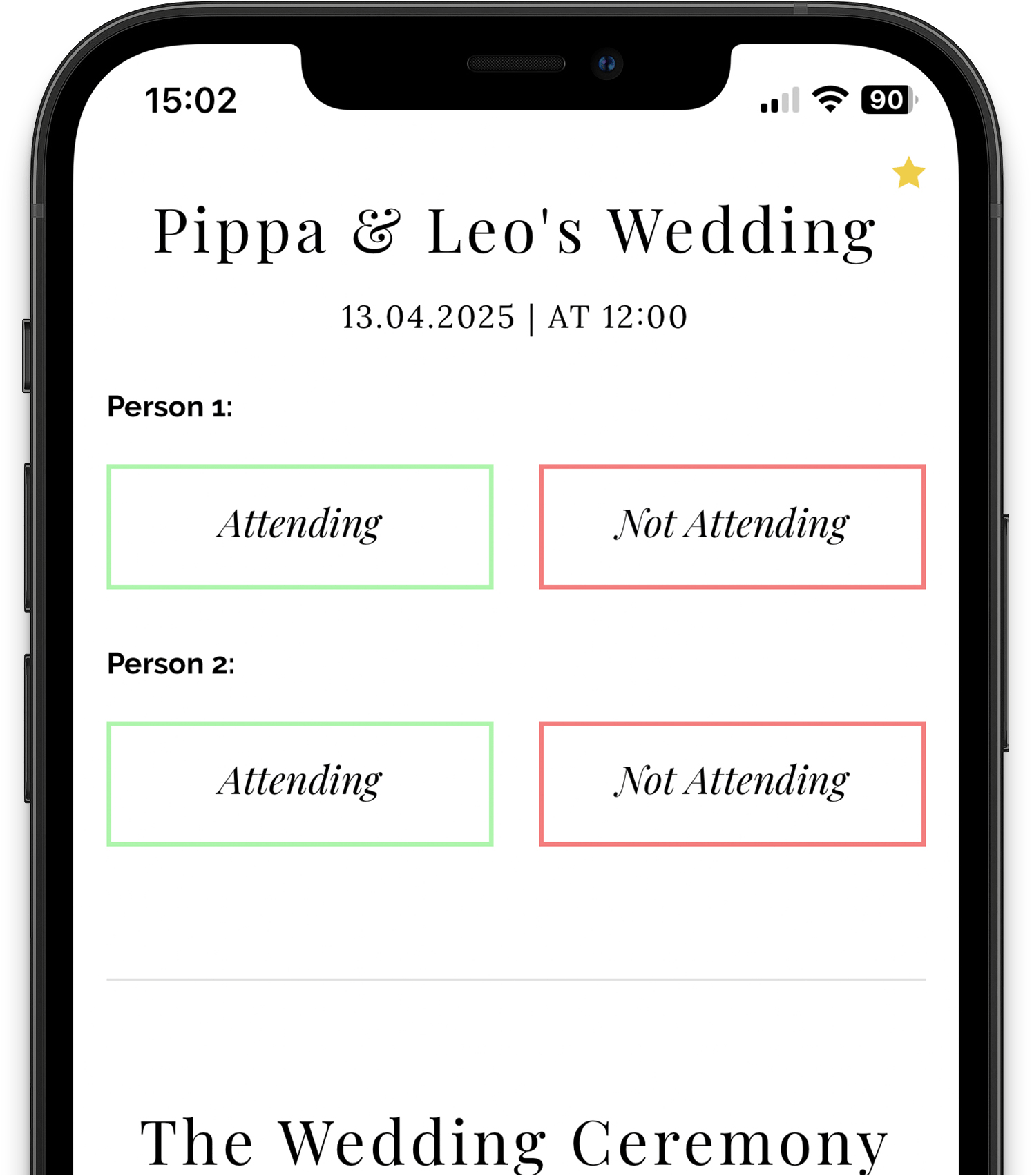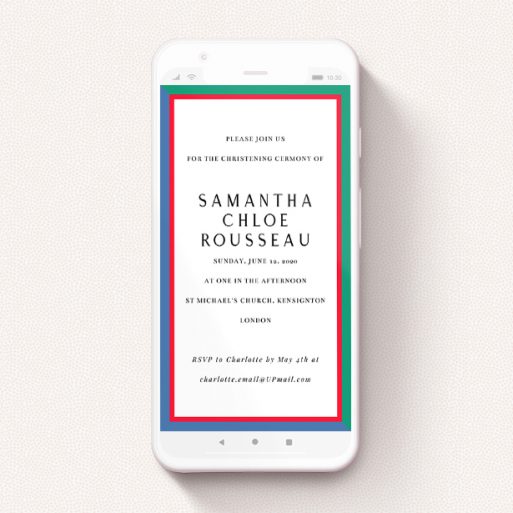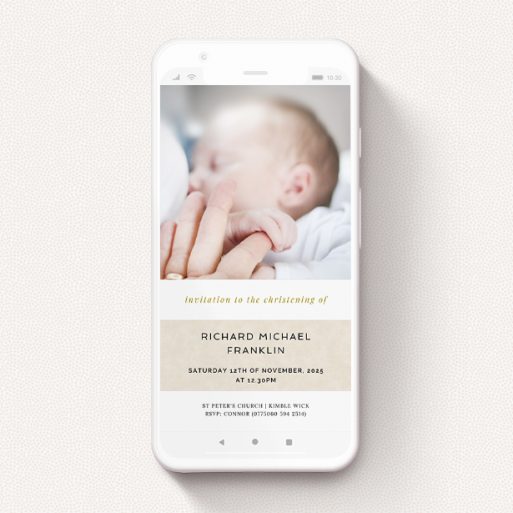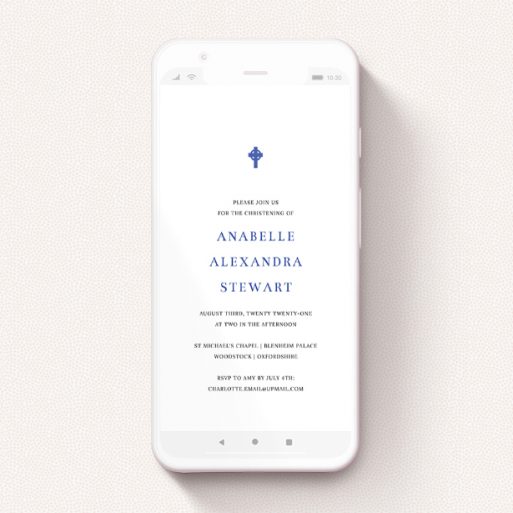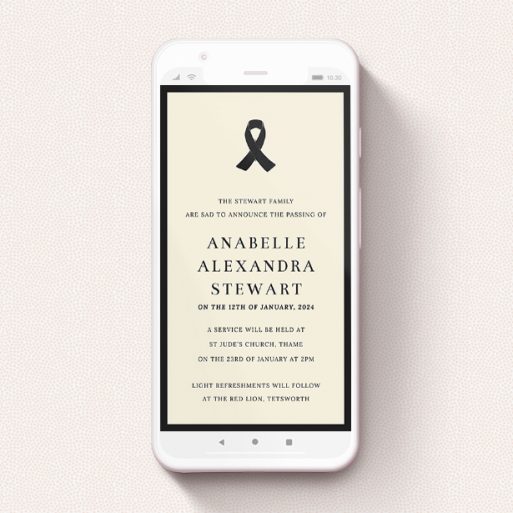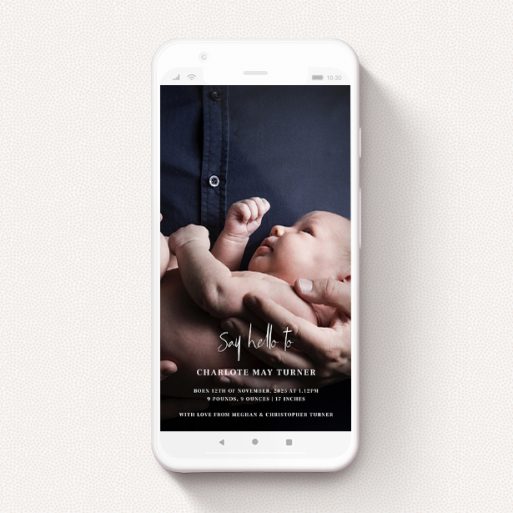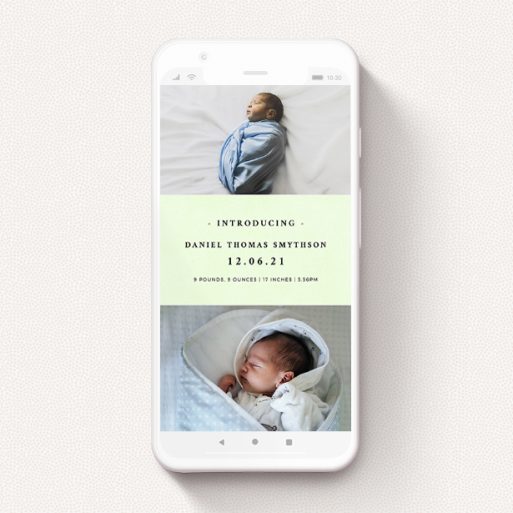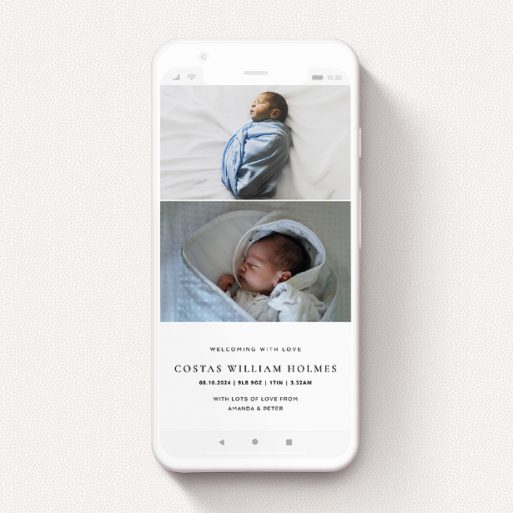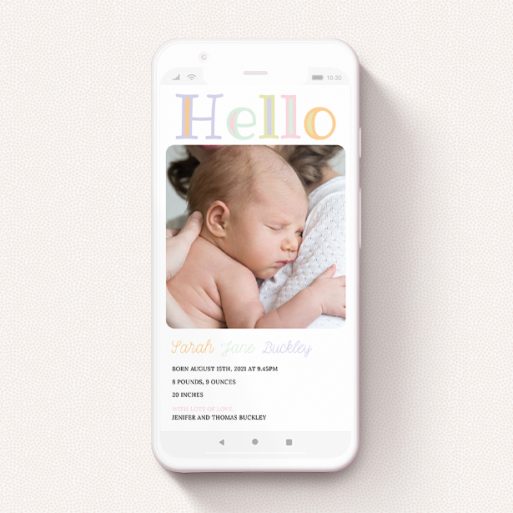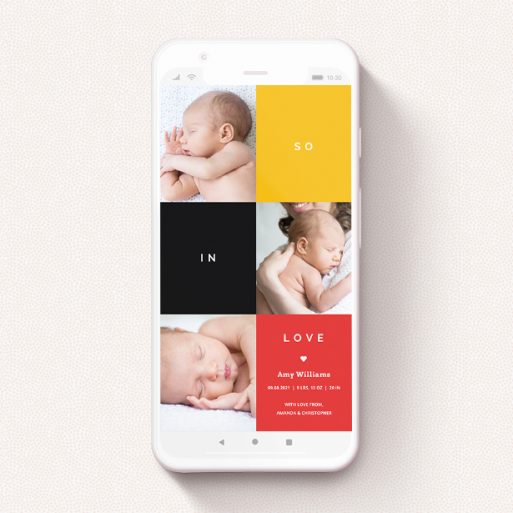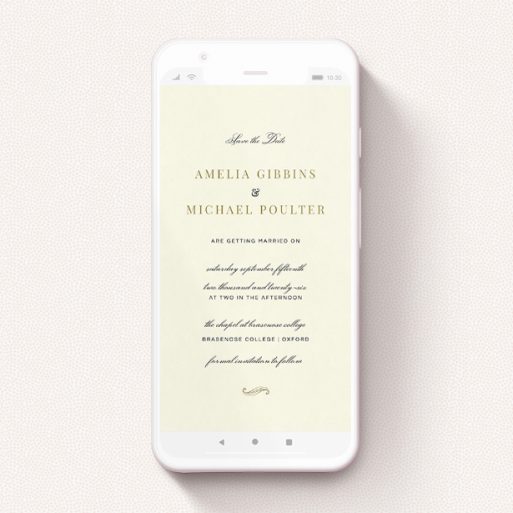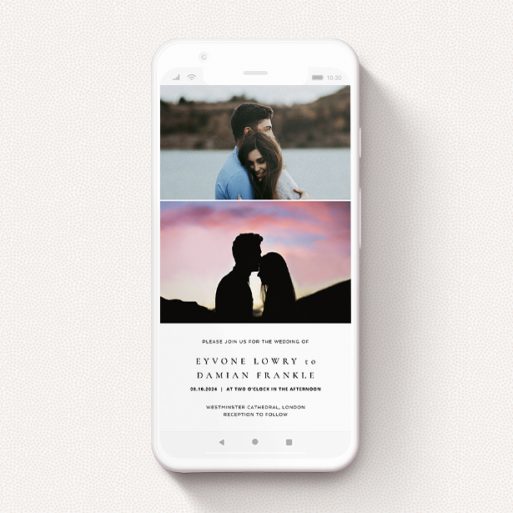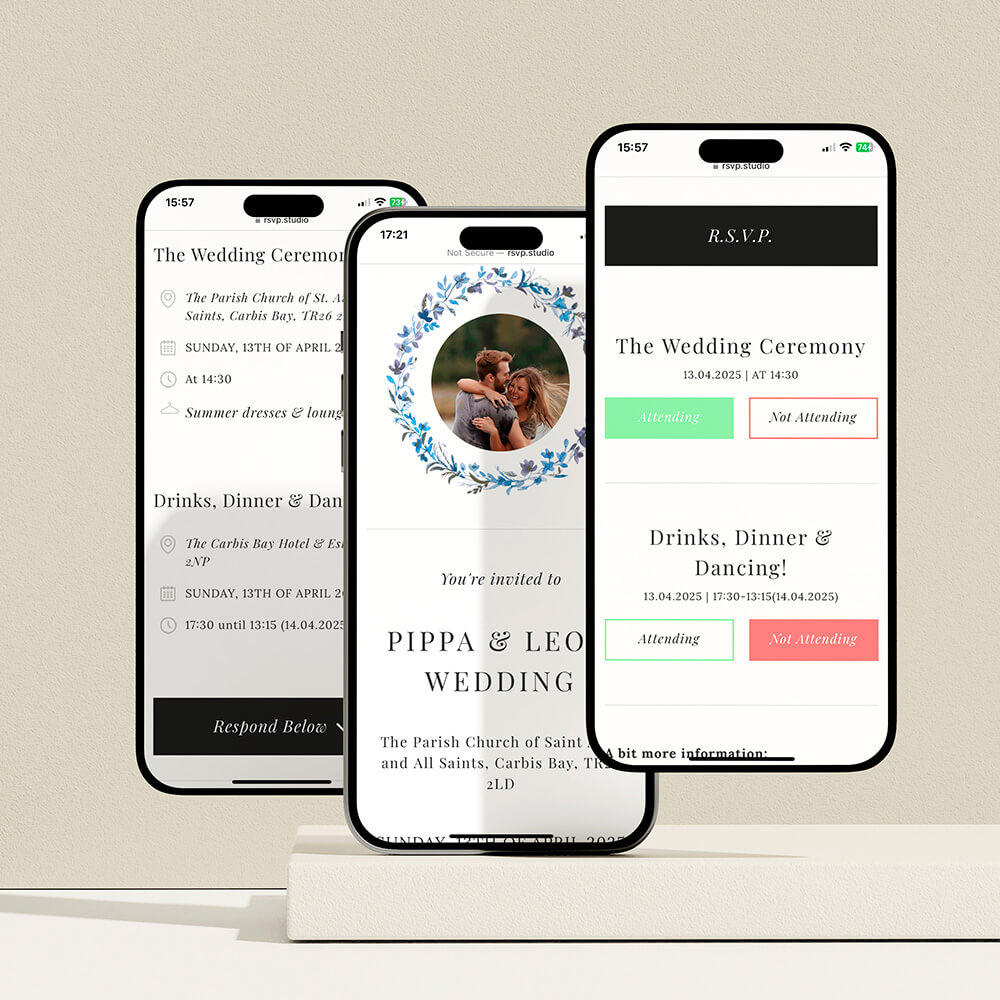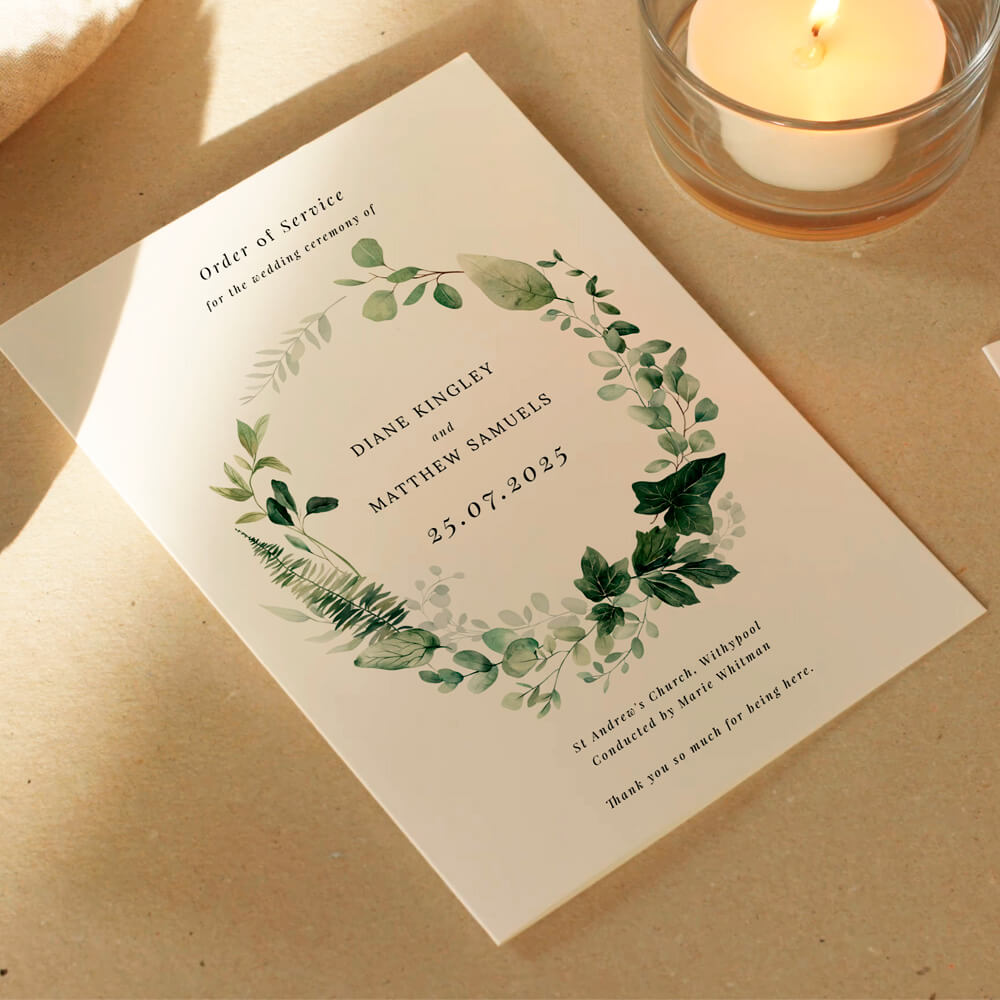rsvp.studio
from
Our online RSVP tool helps you bring people together for all of life’s most important moments. Create your own digital RSVP link in minutes, then sit back and relax. From parties, to weddings, to funerals, event planning just got a whole lot easier.
Create your own personalised rsvp for the fixed price of £12.50.
Try it for yourself:
Features we love:
A premium digital RSVP service
for the fixed price of £12.50
The online RSVP that works with…
EVERYTHING.
Send out your RSVP in the way that works best for you. Our electronic RSVP link is super versatile, which means you can send out your RSVP in any and all ways that you like.
E-mail; text message; WhatsApp; social media posts; printed invitations; in person; carrier pigeon; anything.

Password protect or lockdown your RSVP at anytime
How to create your RSVP:

1. Enter event details
Fill in the quick & easy RSVP form with all the details you want your guest to have: start time, location, important info etc. You can also create custom questions, sub-events, and menu choices. Our platform will help with everything!

2. Style it
Make your online RSVP your own by uploading photos, playing around with colour schemes, and choosing from a selection of delightful design themes.

3. Web address
Your RSVP is essentially your own mini website. You can create a bespoke web address (URL) where your guests can find your RSVP. It will start with ‘www.RSVP.studio’ E.g. www.RSVP.studio/charlies-50th-birthday-party

4. Send it out!
Our online RSVP system makes it easy to invite your guests, with no need to manually upload or input your guest list. Use any method you prefer to send out the invitations, including WhatsApp, text message, email, or social media.
And that’s it!
And don’t forget, you can also password-protect your RSVP to ensure that only your invited guests can access it. Simply generate a password and include it when sending out you personalized RSVP link.
Need to make any changes to your RSVP later on? No problem! You can pause responses or make adjustments at any time from your Utterly Printable account area.
And speaking of your account, this is where you guests’ responses will appear. You can view them online in your account, or download them as a handy spreadsheet.
So, why Choose RSVP.studio?
RSVP.studio is designed to be a reliable, flexible, and simple solution for managing your event. From seamless RSVP tracking to easy event detail sharing, it’s built to accommodate any celebration—from weddings to family gatherings—making it accessible and straightforward for all your guests.
Let RSVP.studio take care of the details, so you can focus on the joy of the occasion.
Frequently asked questions:
Hopefully the information below will address any queries you might have about our online RSVP service. If not, then please do not hesitate to email us at [email protected].
What is a digital RSVP link?
Our digital RSVP platform allows you to create an online form or web page for guests to respond to your event invitations. Invitees can use the link to enter their attendance details and any additional information you may need. This helps you keep track of responses and simplifies the event planning process. Our platform is easy to use for both organizers and guests. Try it out today to streamline your event planning.
Do I need to upload a guestlist, emails, telephone numbers or anything like that?
No, you don’t need to upload any personal information about your guests. Our RSVP platform is designed to be flexible and easy to use. You will receive a custom RSVP link after placing your order, which you can share with your guests through any method you prefer, such as WhatsApp, SMS, email, social media, or printed stationery. Your guests will have the same experience regardless of how you share the link with them, and you can be confident that your RSVP will be received.
Can I send out my digital RSVP for free?
Yes! We charge a fixed price of £12.50 to create your digital RSVP on our system. Once you have completed checkout, you can send your RSVP link out to as many guests as you please for no additional charge.
I’m placing an order with Utterly Printable. Why is my link “www.RSVP.studio”?
A good question! Whilst we love the Utterly Printable brand, it is a fairly long name. To make our RSVP links as light-touch as possible, and to prevent your RSVP from looking too “branded”, we bought the domain RSVP.studio. All your guests’ responses are routed through that web address, and straight into your Utterly Printable Account section.
Can I personalise my RSVP Address (URL)?
Yes absolutely! The last step of setting up your RSVP online gives you the opportunity to set the exact web address that you would like your RSVP link to have. The start of the link must be “www.RSVP.studio/”, but everything after that is up to you! So, for example, you could opt for “www.RSVP.studio/joe-and-tims-wedding”. Please just note that you are unable to change this once you have placed your order!
Why isn't my RSVP link working in WhatsApp?
If you have completed the checkout process, your link should be functioning properly. One common cause of issues with links is forgetting to include “www.” at the beginning of the link (URL). Make sure to use the entire RSVP link as it appears in your account and confirmation emails when sending it through WhatsApp. If you continue to experience problems, don’t hesitate to reach out to us at [email protected] for assistance from one of our technicians.
What is the difference between RSVP.studio, and a wedding website?
Our digital RSVP service is very similar to a wedding website in that it provides a central location for information about your event, such as the venue, schedule, accommodations, and registry. In addition, our electronic RSVP platform allows you to collect responses from guests. In this way, our digital RSVP service functions as a wedding website and can be a really helpful tool for organising your big day.
Do I need an app to create my RSVP, or my digital stationery?
You don’t need an app to create your RSVP or digital stationery. All the necessary tools are available on our website (utterlyprintable.com). You can make edits and manage responses from your account section. Recipients of the online RSVP link also don’t need an app to access it. Everything can be done through the website.
I’m not tech-savvy…is your online RSVP service easy to use?
Our digital RSVP platform is designed with simplicity in mind. With a user-friendly interface and straightforward response options, you’ll have no trouble using it to manage your event.
How long does it take to create a personalised RSVP link online?
The time it takes to create a digital RSVP link for an event can vary based on the complexity of the event. For example, a simple party invitation may only take a few minutes to create, while a multi-day wedding with various sub-events and meal options may take longer. However, you can save your progress in your Utterly Printable account at any time and return to it later if you need to.
Where can I find my guest’s replies?
You can view all of your replies in the “RSVPs” section of your account area. This section allows you to see each response individually or download all responses as a spreadsheet. Keep in mind that you will need to download the spreadsheet again if additional responses come in. This feature makes it easy for you to manage and track the RSVPs for your event.
How do I update my event’s date and/or location?
Any and all changes to your event’s details can be made in your account area, under the RSVP section. They will instantly be reflected in the details your guests see when they click on the response link you sent them.
Can I pause my RSVP?
Yes! Our personalised RSVP platform includes a pause feature, which previous customers have found useful when they need to stop replies coming in for a while. To use this feature, go to your account area and pause your RSVP at any time. Simple!
Can I upload photos to my digital RSVP?
Yes! We offer several photo frame templates that you can use for the top of your RSVP link. It will be the first thing your recipients see when they open the RSVP link. And if you change your mind down the line, you can upload new photos to your design from your account area.
Can I tell when someone has opened/read my digital RSVP?
Unfortunately, not. You will only know for certain when a guest has filled out and sent back your RSVP. At that time, their responses will appear in your account area, and you will be able to download all your responses as a handy spreadsheet. Whilst you are not able to track the opening of and RSVP, we recommend sending your response links out via WhatsApp where possible, as – for the most part – that will give you an idea as to when a message has been received.
From Our Blog
Online RSVP websites provide a streamlined solution for event planning. Visit the blog for insights into setting up RSVP pages for weddings, birthdays, and other celebrations.

Top Tips:
Here are some tips for getting the most out of your digital RSVP service, including content, some great new features, and some advice on how best to send your RSVP out to guests.
Use your RSVP link on printed stationery, such as a wedding invitations
It’s a lovely idea to use your RSVP link on printed stationery. This approach works particularly well for wedding invitations and save the dates because it allows couples to keep their printed invitations simple and focused while still collecting important information from guests, such as their attendance. You can also use our RSVP service as a custom wedding website.
We have a charming range of premium, printed wedding invitations right here on our website. Check them out!
The easiest way to share your custom RSVP link with guests
Using WhatsApp is a good option for sending out your RSVP link. It is a widely used messaging platform that allows you to see when your message has been received. You can also use the Broadcast List feature to send the link to multiple guests at once without creating a large group chat. This list can also be saved for future updates on your event if needed.
Great content ideas for your RSVP
When creating a digital RSVP link for an event, be sure to include the following information:
- The purpose of the event: Clearly state what the event is and why guests are being invited.
- Date and time: Include the date and start time of the event, as well as any details about the duration or end time.
- Location: Provide the address or location of the event, along with any directions or parking information.
- RSVP deadline: Set a deadline for receiving RSVPs so you can plan accordingly.
- Contact information: Include your name and contact information in case guests have any questions or need to get in touch.
- Response options: Offer clear options for guests to indicate whether they will be attending and, if applicable, any additional information they need to provide, such as meal preferences or plus-one details.
By including these details in your digital RSVP link, you can make it easy for guests to understand the event and provide their responses. Fortunately, our RSVP platform guides you through the setting-up process. You can set your event up in no time at all.
Edit your electronic RSVP’s content even after you’ve sent it out
Our online RSVP tool offers a convenient feature that allows users to edit all of their details on their RSVP, even after they have completed checkout or sent the link out to guests. This means that you can make changes to your RSVP at any time, whether you need to update your response, add or remove guests, or modify any other information. This flexibility can be especially helpful if you need to make last-minute changes or if you realise you have made an error on your initial RSVP. By providing this feature, we aim to make the RSVP process as smooth and stress-free as possible for you.
Similarly, you can also password protect, or temporarily pause you RSVP link at any time. This can be done with the click of a button from your account area.
Password protect your RSVP at any time
You can prevent random third parties from accessing your RSVP by using our handy password protection feature. When active, it will lock down your event content with a password. Any respondees will need to enter this password in order to view details about your event. To activate this feature and set a custom password, go to your <a href=”/my-account/”>account area</a>. Just be sure to send the password out with the link to your custom RSVP.
Send your RSVP to guest WORLDWIDE:
Our digital RSVP platform allows anyone with internet access to reply, regardless of their location. The platform’s links work around the world, making it easy for people to RSVP to your event from anywhere.
Save and come back to your RSVP later
Our digital RSVP platform includes a convenient save feature to help you if you need more time to complete your RSVP. If it takes a little while to create your RSVP, you can simply save your progress and come back to it later. Your progress is automatically saved to your account, making it easy for you to pick up where you left off. This feature helps ensure that you don’t lose any of the information you’ve entered and can complete your RSVP at your own pace.