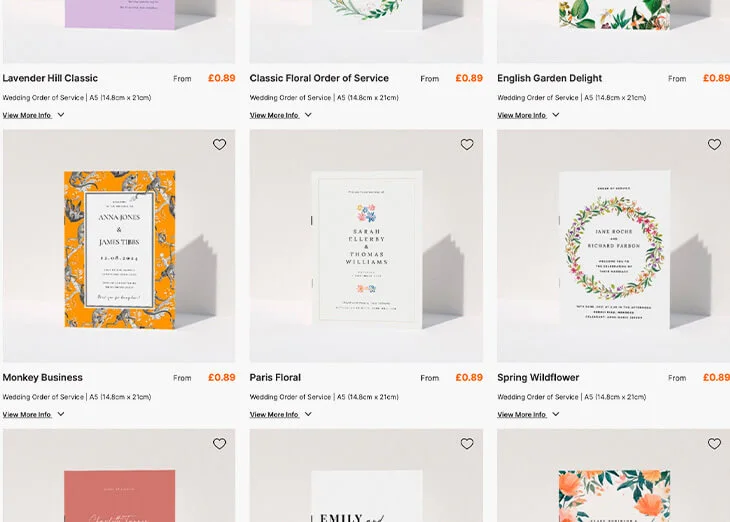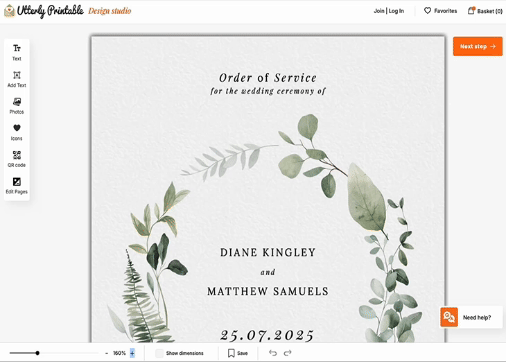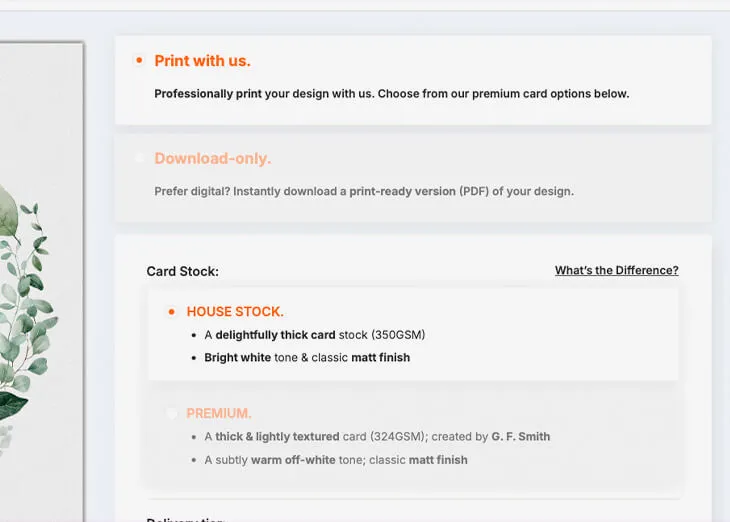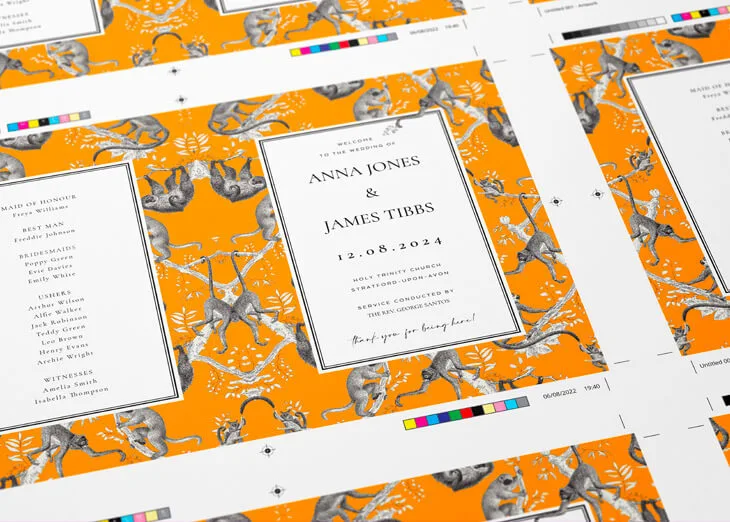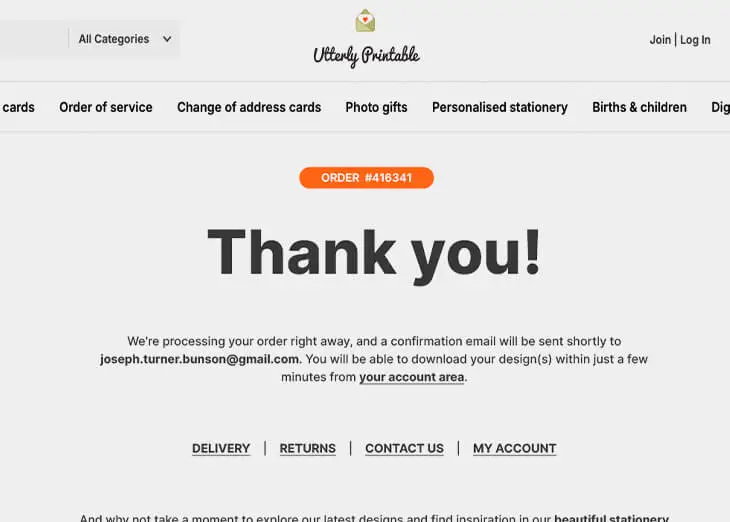A QUICK GUIDE
How to Order with Utterly Printable
Discover how easy it is to create your personalised stationery with Utterly Printable. From wedding invitations and thank you cards, follow our simple steps to bring your designs to life.
Effortless Customisation for All Your Stationery Needs
At Utterly Printable, we specialise in personalised stationery, from wedding invitations and order of service booklets to stunning photo gifts. This guide will take you through the process of ordering our core products, including flat invitations, folded cards, place cards, and ceremony order of service booklets. With our intuitive online designer, creating your perfect stationery is both simple and enjoyable.
We’ll take care of the rest!
Once your order is placed, we handle the printing and ship your personalised stationery or photo products directly to you via next-day courier. You’ll receive email updates as your order progresses, and you can also track your order here.
Frequently Asked Questions
Can I preview my personalised design before ordering?
Yes, once you’ve finished customising your design using our online tool, you’ll have the option to download a digital proof. This lets you review your work and ensure everything looks perfect before placing your order.
Are there options to reorder previous designs?
Absolutely! If you need additional copies of a past design, simply log into your account, where your saved designs are stored for up to six months. From there, you can easily reorder without starting from scratch.
What happens if I make a mistake in my order?
If you spot an error in your design after placing your order, contact us as soon as possible at Customer Support. We’ll do our best to assist you, although changes may not be possible if the printing process has already begun.
A Quick Word on Our Printing
At Utterly Printable, we’re dedicated to making every print exceptional. With premium, eco-friendly materials and cutting-edge digital printing, we transform your designs into beautiful stationery that captures the essence of your special moments.
From wedding invitations to thank you cards to our framed photos, each piece is crafted with care and attention to detail to ensure vibrant colours, crisp text, and an elegant finish.
Discover how we bring your designs to life with our expert printing process.