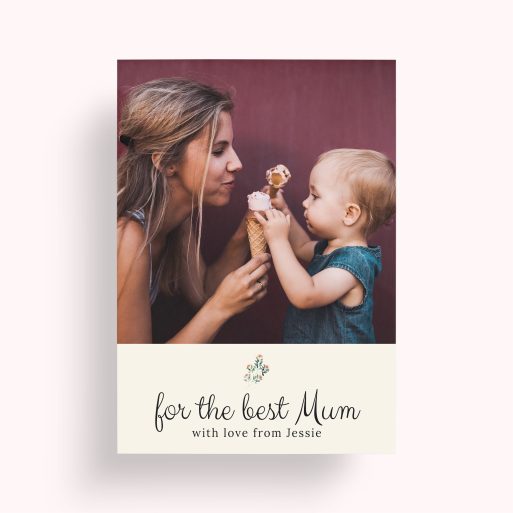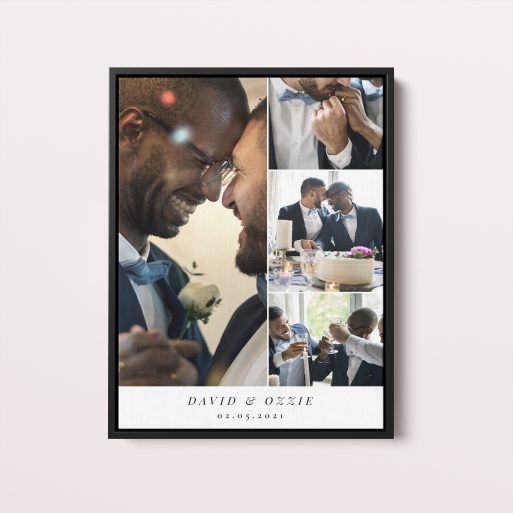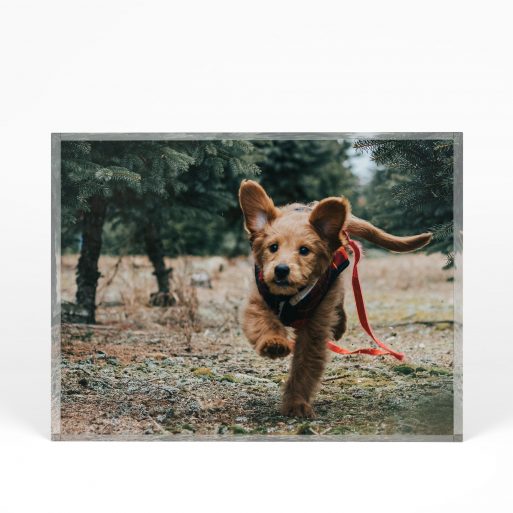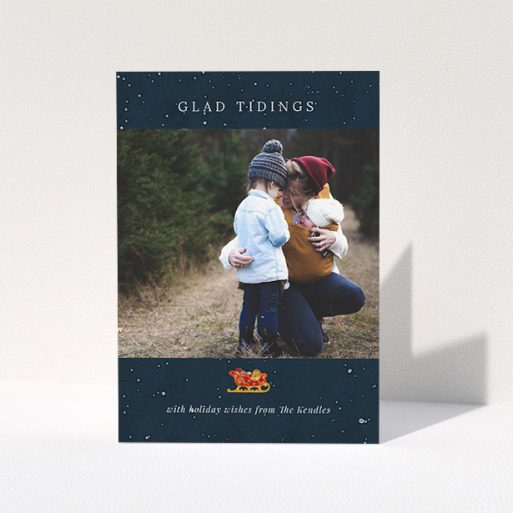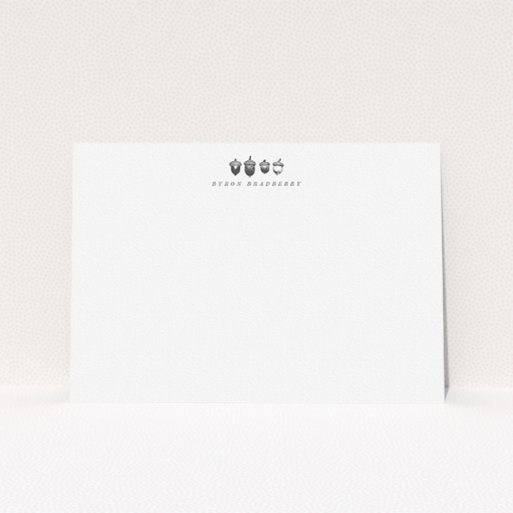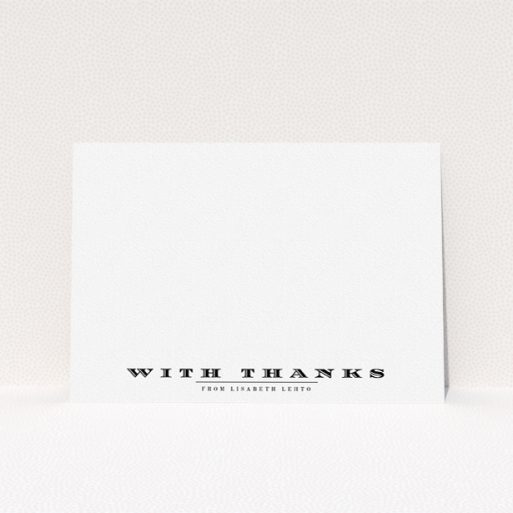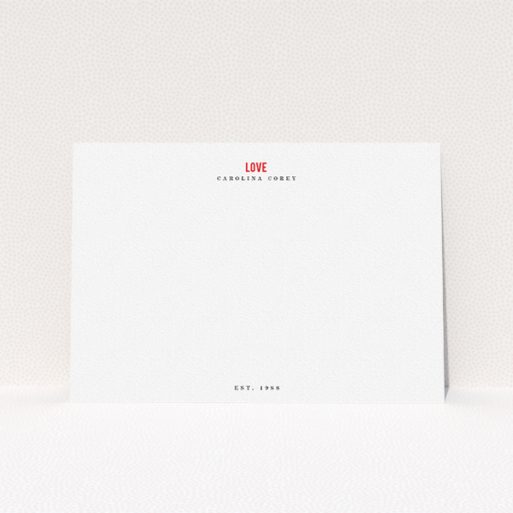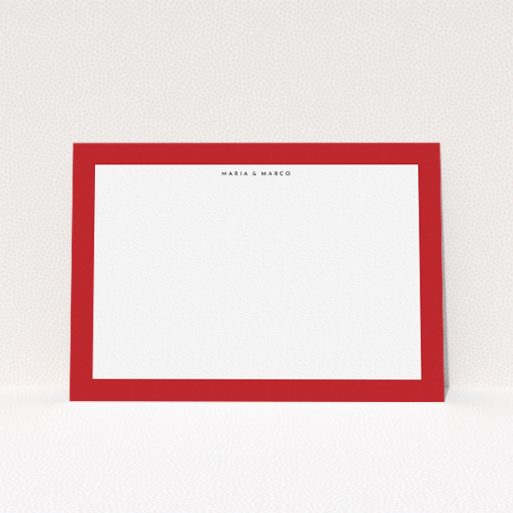Frequently Asked Questions
Welcome to Utterly Printable’s comprehensive FAQ section. We’ve compiled answers to help you make the most of our printing services, online designer, templates, and products. Whether you’re curious about our offerings, need assistance with your order, or want to understand our terms and conditions, we’re here to help.
If you can’t find what you’re looking for, please don’t hesitate to contact us at [email protected]. We’re always happy to assist you!
RSVP.studio and Digital Products
Please select a category for your query below, and you’ll find the most common questions and answers related to that topic.
RSVP.studio
What is RSVP.studio?
RSVP.studio is our premium online RSVP platform that allows you to create a personalised digital RSVP link for your event. It’s perfect for weddings, parties, organising funerals, and more. With RSVP.studio, you can easily collect guest responses, manage plus ones, set up multiple-choice questions (great for menu selections), and even create sub-events. All for a fixed price of £12.50.
How do I create a digital RSVP link with RSVP.studio?
Creating your digital RSVP link is simple:
- Enter Event Details: Fill out our easy-to-use form with your event’s information, including date, time, location, and any additional details you want your guests to know.
- Style It: Personalise your RSVP link by uploading photos, choosing colour schemes, and selecting from our delightful design themes.
- Set Your Web Address: Create a custom URL for your RSVP link, starting with “RSVP.studio/“. For example, www.rsvp.studio/the-pippa-leo-wedding
- Send It Out: Share your RSVP link with your guests via WhatsApp, text message, email, social media, or even printed invitations.
Can I send out my digital RSVP link for free?
Yes! Once you’ve created your digital RSVP link by paying the one-time fee of £12.50, you can send it out to as many guests as you like at no additional cost.
Do I need to upload a guest list, email addresses, or phone numbers to use RSVP.studio?
No, you don’t need to upload any personal information about your guests. Simply create your RSVP link and share it using your preferred method.
Can I personalise my RSVP link (URL)?
Absolutely! During the setup process, you’ll have the opportunity to create a bespoke web address for your RSVP link, such as www.rsvp.studio/the-pippa-leo-wedding. Please note that once you’ve set your URL, it cannot be changed.
Do my guests need an app or software to respond to my RSVP?
No apps or downloads are necessary. Your guests can access and respond to your RSVP link directly through their web browser on any device.
Is RSVP.studio secure and private?
Yes, your RSVP link is secure. You can also choose to password-protect your RSVP to ensure only your invited guests can access it.
Can I password-protect my RSVP?
Yes, you can easily password-protect your RSVP link during the setup process. This feature adds an extra layer of security, ensuring that only guests with the password can view and respond.
Can I upload photos or images to my RSVP?
Yes! Personalise your RSVP link by uploading photos. This is a great way to add a personal touch and make your RSVP page stand out.
How can I update my event details after creating the RSVP?
You can make changes to your event details at any time from your Utterly Printable account area. Any updates will be instantly reflected on your RSVP link.
Where can I view my guests' replies?
All guest responses are available in the “RSVPs” section of your account area. You can view individual responses or download all replies as a handy spreadsheet.
Can I pause or close my RSVP?
Yes, you can pause or close your RSVP at any time from your account area. This is useful if you need to stop receiving responses temporarily or after your RSVP deadline has passed.
Can I tell when someone has opened or viewed my RSVP link?
No, we do not track when a guest has opened or viewed your RSVP link. You will only know when they have submitted their response.
Why isn't my RSVP link working in WhatsApp or other messaging apps?
Ensure that you’re including the full URL, including “www.” at the beginning (e.g., www.RSVP.studio/your-event). Some messaging apps may not recognise the link without it. If problems persist, contact us at [email protected].
Do you offer support if I have trouble setting up my RSVP?
Yes, our customer support team is here to help. Email us at [email protected] with any questions or concerns.
Digital Invitations and Announcements
What are Digital Invitations and Announcements?
Our Digital Invitations and Announcements are a modern, eco-friendly way to share life’s most important events. Designed specifically for digital platforms like WhatsApp, SMS, iMessage, email, and social media, these templates allow you to quickly and stylishly inform your friends and family about weddings, engagements, christenings, births, funerals, and more.
How do I customise a Digital Invitation or Announcement?
You can select from a wide range of beautifully designed templates on our website and customise them directly online. Options for personalisation include adding photos, changing fonts, editing text, and choosing colour schemes to reflect your event’s theme.
How do I send my Digital Invitation or Announcement?
Once you’ve customised and purchased your digital invitation or announcement, you can download it instantly. You can then share it via WhatsApp, SMS, iMessage, email, or social media platforms. Simply attach the image to your message or post, and send it to your guests.
Are Digital Invitations and Announcements eco-friendly?
Yes! By choosing digital invitations and announcements, you’re making an eco-friendly choice that reduces the environmental impact associated with traditional printing and mailing. Digital invites have a near-zero carbon footprint, making them an excellent choice for the environmentally conscious.
How much do Digital Invitations and Announcements cost?
Our digital invitations and announcements are an affordable alternative to traditional printed stationery. For a one-time fee of £12.50, you can customise your template and share it with as many people as you like, without any additional postage or printing costs.
Can I add photos to my Digital Invitations and Announcements?
Absolutely! Many of our templates are photo-friendly, allowing you to add personal images to make your invitation or announcement truly unique.
Are the Digital Invitations and Announcements optimised for mobile devices?
Yes, all our digital templates are specifically designed for smartphone screens. This ensures they look polished and professional on any device, with high-resolution images and text that remain crisp and clear when viewed on a mobile phone.
Can I use Digital Invitations for weddings, funerals, and other events?
Certainly! Our digital invitations and announcements are suitable for a wide range of events, including weddings, engagements, christenings, baptisms, birth announcements, funerals, and memorials. We offer a diverse selection of designs to suit any occasion.
How quickly can I send out Digital Invitations and Announcements?
One of the key benefits of digital invitations is their immediacy. Once you’ve customised and purchased your design, you can download it instantly and send it out right away. This makes them perfect for last-minute planning or urgent announcements.
Are there different designs and styles available for Digital Invitations and Announcements?
We offer a wide range of templates covering various designs and styles—from classic and traditional to modern and minimalist. Whether you’re looking for something elegant or fun, you’re sure to find a template that suits your event.
Can I use Digital Invitations alongside printed invitations?
Yes, you can. Many of our customers choose to use digital invitations in addition to printed ones, especially for reaching guests who are overseas or for sharing additional information. Digital invitations offer flexibility and can complement your printed stationery.
Are Digital Invitations suitable for urgent or last-minute events?
Absolutely! Because they can be customised and sent out instantly, digital invitations are perfect for urgent announcements or events planned on short notice, such as last-minute gatherings or time-sensitive updates.
How do recipients respond to my Digital Invitation or Announcement?
Since you’re sending your digital invitation through platforms like WhatsApp, SMS, or email, your guests can easily reply directly through those channels. This makes communication quick and convenient for both you and your guests.
Do I need any special software to create or send Digital Invitations?
No special software is needed. You can customise your digital invitation directly on our website using our user-friendly online designer. Once downloaded, you can send it using any standard messaging or email app on your device.
Can I edit my Digital Invitation after purchasing it?
Yes, you can. If you need to make changes after purchase, you can:
- Go to your Account
- Find your order and click “Edit Design”.
- Make the necessary changes and download your updated file.
This feature allows you to make adjustments even after checkout.
Is there a limit to how many people I can send my Digital Invitation to?
No, there is no limit. Once you’ve purchased your digital invitation or announcement, you can share it with as many people as you like, without any additional costs.
Are Digital Invitations and Announcements secure and private?
Yes, your digital invitations are secure. Since you’re sharing them directly with your guests through private messaging apps or emails, they are not publicly accessible unless you choose to share them on social media.
QR Codes
Can I add a QR code to my design?
Yes, you can! Our designer tool allows you to easily generate and add a QR code to your stationery. This feature is perfect for directing guests to online RSVPs, gift registries, or additional event information.
How do I upload a QR code to my stationery?
In the designer section:
- Click the “Add QR Code”
- Enter the URL or web address you want the QR code to link to.
- Place and resize the QR code on your design as desired.
Will the QR code print clearly and be scannable?
Absolutely. We print at a high resolution of 300dpi and limit the minimum size of QR codes in our designer to ensure they print clearly and are easily scannable. However, we strongly recommend ordering a printed sample to verify the QR code’s functionality before placing your full order.
Can you generate a QR code for me?
Yes, our designer tool generates the QR code for you when you input your desired URL.
What are common uses for QR codes on stationery?
- Wedding Invitations: Link to your online RSVP (like studio), gift registry, or wedding website.
- Funeral Order of Service: Direct guests to donation pages for charities or memorial funds.
- Personalised Notecards: Link to your portfolio, website, or contact information.
Do you have templates that include QR codes?
While we don’t have templates with QR codes pre-inserted, adding one is quick and easy using our “Add QR Code” feature.
Digital Proofing Service
What is your digital proofing service?
Our digital proofing service allows you to download a full-resolution, watermarked PDF of your design for free. This is perfect for sharing with friends, family, or officiants for proofreading and feedback before placing your final order.
How do I access a watermarked version of my design?
- Complete your design in our editor.
- Proceed to checkout and select the Digital Proofoption (no payment is required).
- After checkout, you’ll find the downloadable PDF in your Accountarea under your orders.
Is there a charge for digital proofing?
No, it’s completely free!
Can I share my digital proof with others for feedback?
Yes, you can easily share the PDF with others via email or messaging apps for collaborative proofreading and input.
Is the digital proof high resolution?
Yes, the digital proof is a full 300dpi resolution, allowing you to closely inspect details and image quality. Please note that it will include a watermark overlay.
We hope this FAQ section has been helpful. If you have any other questions or need further assistance, please don’t hesitate to reach out to us at [email protected]. We’re always here to make your Utterly Printable experience exceptional!