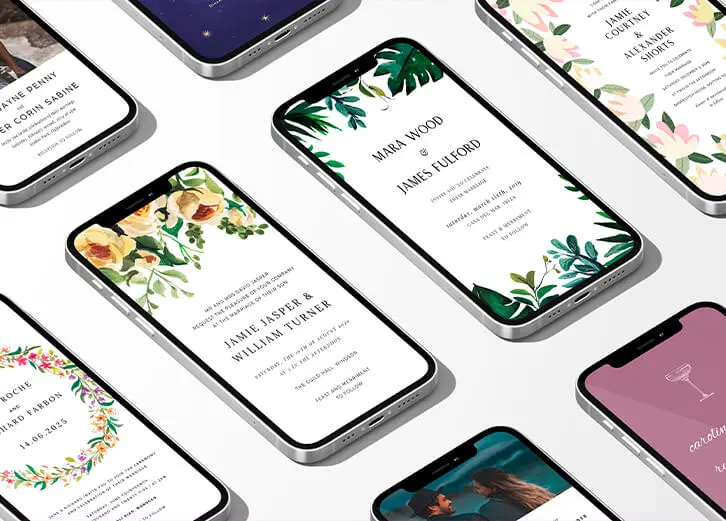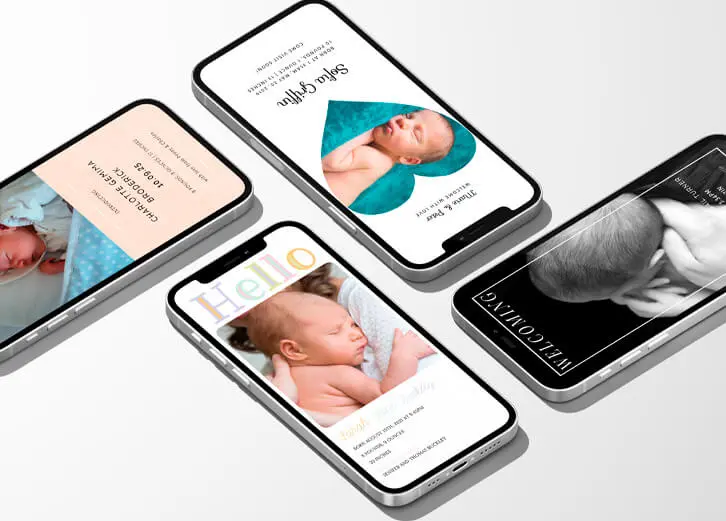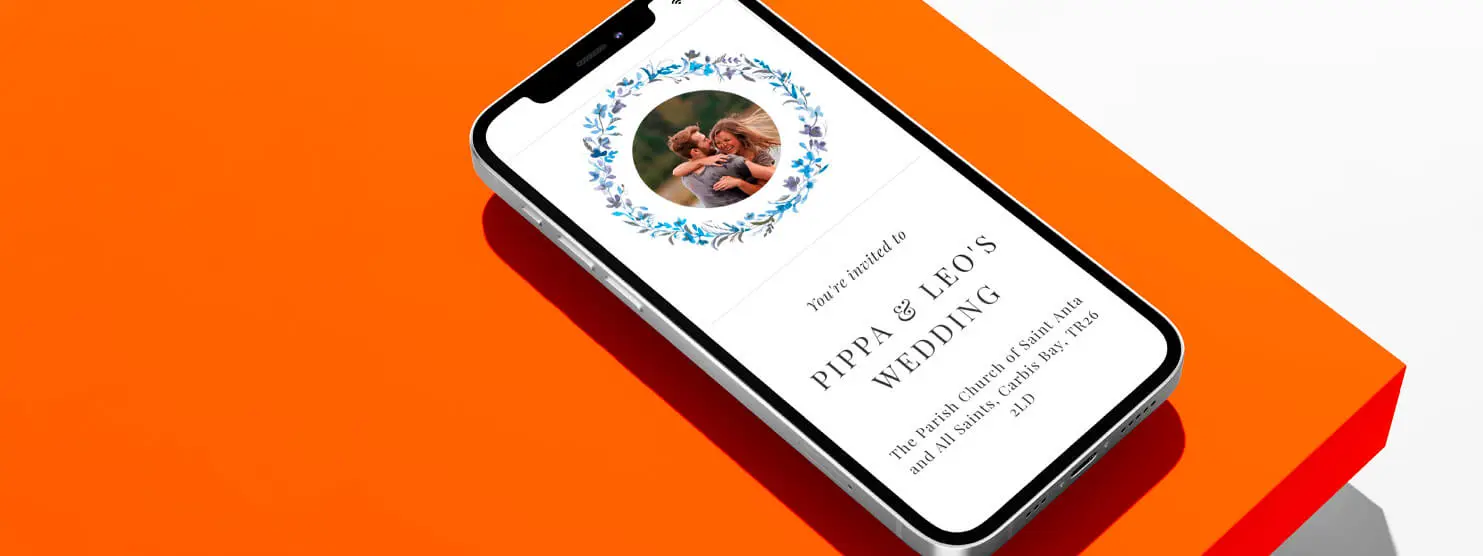
WHATSAPP, TEXT, SMS, EMAIL, SOCIAL MEDIA...
Digital Invitations for Every Occasion
Effortlessly share your big news with our digital invitations and announcements, crafted for easy sharing via WhatsApp, text, and SMS—perfect for spreading joy this Winter season.
Share the Moments that Matter, Digitally
Celebrate life’s special moments with our digital invitations and announcements, crafted for easy sharing on WhatsApp, text, or SMS. Whether it’s welcoming a new baby, celebrating a wedding, or sending New Year greetings, each design brings a modern twist to traditional invites. Pair with our RSVP.studio online invitation service for seamless event planning—track guest responses instantly and keep everyone in the loop. Perfect for any kind of gathering, our digital stationery combines convenience, affordability, and eco-friendly impact, making it easy to share meaningful updates with those who matter.
Simplify Event Planning
RSVP.studio
Make planning easy with RSVP.studio—our digital RSVP service for weddings, parties, and funerals. Create your invite in seconds and track responses seamlessly, with options for sub-events, menu selections, and password protection. Share your RSVP link however suits you best—via WhatsApp, text, email, social media, or as part of your printed stationery—all without uploading a guest list. It’s the hassle-free way to manage RSVPs for life’s significant moments.
TRY IT FOR YOURSELF:www.rsvp.studio/the-pippa-leo-wedding

Send Important News Instantly
Our digital templates are specially designed for sharing via WhatsApp, SMS, iMessage, and text message, offering a modern and accessible twist on classic stationery. Whether announcing a wedding, sharing New Year greetings, or sending out your most important family news, these templates make it easy to reach friends and family instantly. In 2025, send out heartfelt messages effortlessly with our digital invitations and announcements—perfect for creating meaningful connections in today’s busy world.
Quick & EasySend out your invitations & announcements from your smartphone in just seconds. All of cour digital templates are offered with an RSVP service so you can electronically keep track of your guests.
Budget FriendlyDesign your invitations for WhatsApp right here on our website for just £14.50. Substantially cheaper than any stationery printing alternative.
Eco-FriendlyOur text message invitations and announcements have virtually zero carbon footprint. They’re a great eco-friendly alternative to traditionally printed invites.
Here’s how it works:
Your Guest List, Sorted in a Snap
Effortlessly manage your guest list with our digital invitations and RSVP.studio, designed to simplify planning for weddings, christenings, birthdays, funerals, and all special gatherings. Our WhatsApp invitations offer a quick, modern way to share event details, while RSVP.studio provides an organised response system to collect crucial information without overcrowding the invitation. Guests can confirm attendance, provide dietary needs, add plus-ones, and share contact details—all in one streamlined platform. By pairing your WhatsApp invitation with an online RSVP link, you’ll have everything you need to stay on top of event planning, all at your fingertips.
Dignified Support for Winter
Digital stationery simplifies communication during life’s important moments. Our Winter Funeral Stationery collection provides thoughtful options, from digital announcement templates to funeral order of service designs. Share details with ease and dignity, offering comfort and clarity during challenging times.

Our Creative Journal
Digital stationery for smartphones is perfect for modern celebrations. Visit the blog to learn about designing and sharing digital wedding invitations, birth announcements, funeral notices, and more seamlessly.

Frequently Asked Questions
How are digital stationery designs optimised for smartphones?
Our digital stationery templates are specifically formatted for standard smartphone screens, ensuring they display beautifully on platforms like WhatsApp, iMessage, and email. This means your invitations and announcements will look sharp and professional across all devices.
Can I use digital stationery alongside printed items?
Yes! Many couples and families use our digital stationery as a supplement to their printed designs. For example, you can pair WhatsApp wedding invitations with matching printed order of service booklets or thank you cards for a cohesive stationery suite.
How can RSVP.studio complement my printed stationery?
RSVP.studio offers a seamless way to collect guest responses online while your printed order of service booklets take care of on-the-day details. By combining both, you get the best of traditional and modern approaches for managing your wedding stationery.
Is digital stationery suitable for photo-based designs?
Yes! Our digital stationery templates are optimised for photo-based designs. Whether you’re creating baby announcements or wedding invitations, the high-resolution JPG files ensure your photos look sharp and vibrant when shared via WhatsApp, email, or messaging apps.
What are the benefits of choosing digital stationery?
Digital stationery is an eco-friendly and cost-effective option. It eliminates the need for printing and postage, allowing you to share your personalised designs instantly. This is especially useful for last-minute events or reaching guests across multiple locations.
Can I match digital designs with printed stationery?
Yes, many of our digital stationery designs are part of larger collections that include matching printed invitations, thank you cards, and more. This makes it easy to create a cohesive look, combining digital and printed elements seamlessly.