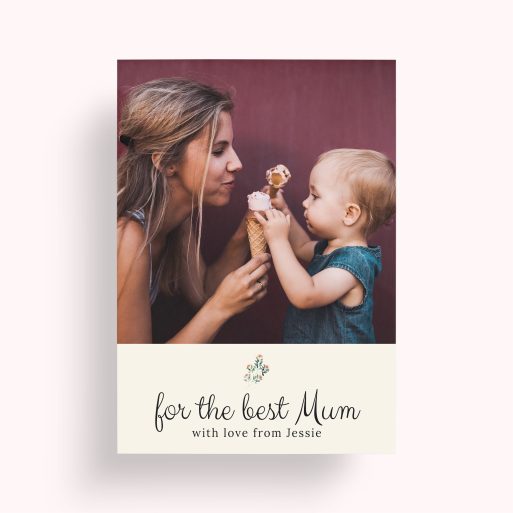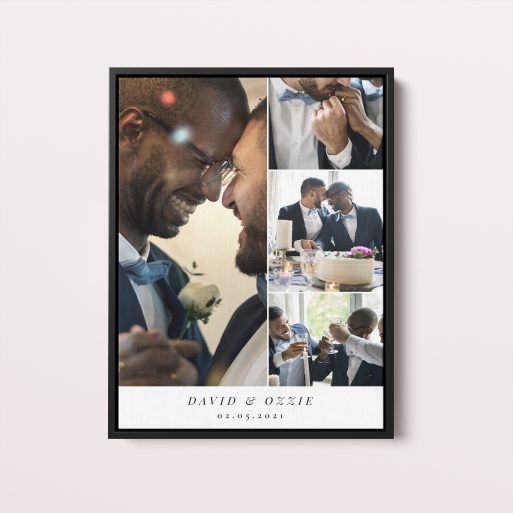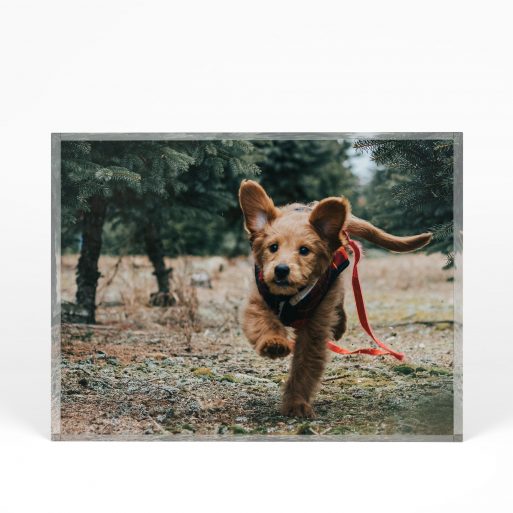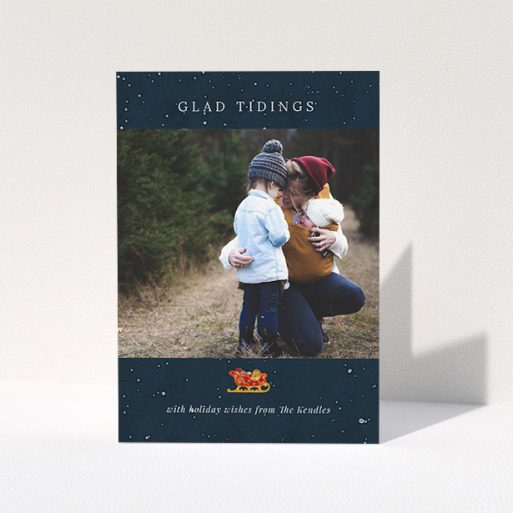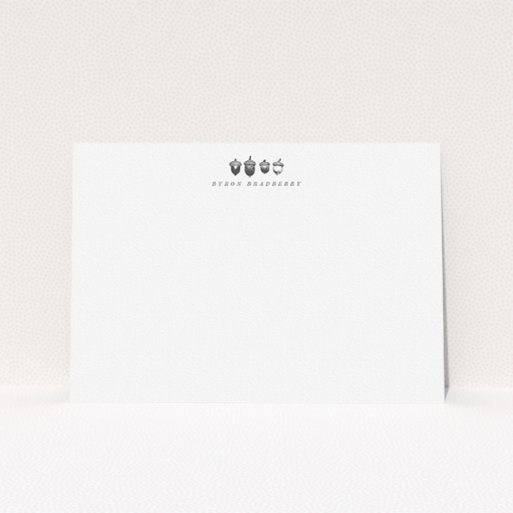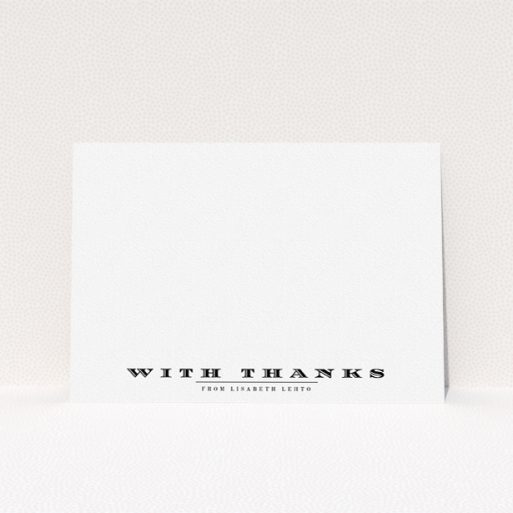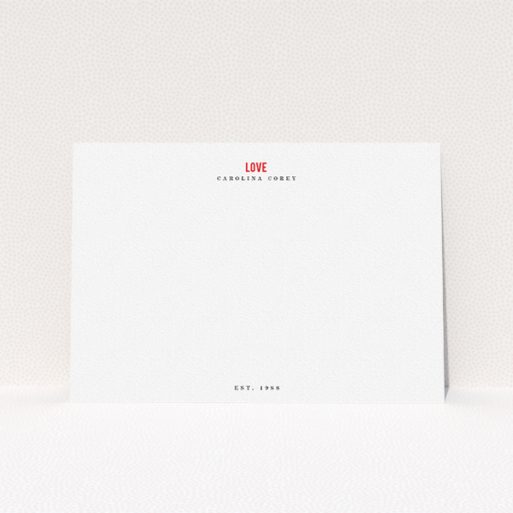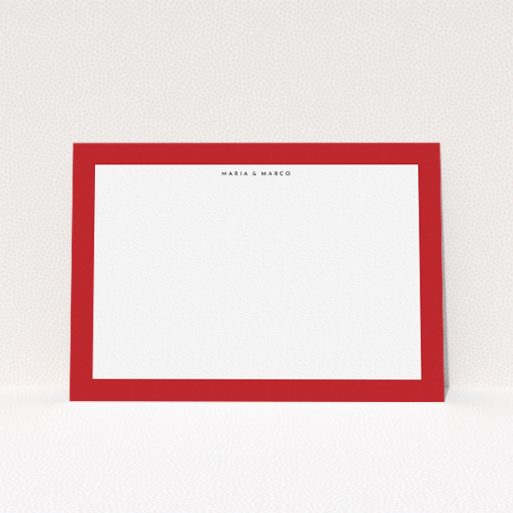Frequently Asked Questions
Welcome to Utterly Printable’s comprehensive FAQ section. We’ve compiled answers to help you make the most of our printing services, online designer, templates, and products. Whether you’re curious about our offerings, need assistance with your order, or want to understand our terms and conditions, we’re here to help.
If you can’t find what you’re looking for, please don’t hesitate to contact us at [email protected]. We’re always happy to assist you!
Account and Design
How do I create an account?
It’s simple! Just click the “Sign in” link in the top right-hand corner of the homepage or visit the login page here. If you do not have an account already, you will be guided through the easy sign-up process. You can also browse and start designing your template without having an account, but an account is required to save designs and place orders.
How do I access my account?
You can access your account from the top right-hand corner of most pages on our website. Simply click the “Sign in” link to get started.
How do I access my account?
You can access your account from the top right-hand corner of most pages on our website. Simply click the <a href=”https://www.utterlyprintable.com/my-account/”><strong>”Sign in</strong></a><strong>” </strong>link to get started.
How do I save my design?
We’ve made saving your design progress as easy as possible:
- In the designer tool, click the “Save” button at the bottom of the screen.
- You can save multiple versions of the same design by giving each a unique name.
- Your saved designs are accessible in the “Works in Progress“ section of your Account area.
You are also automatically prompted to save before moving to checkout.
Can I upload my own design?
Yes! You can upload your own design to virtually any product on our website. When you’re in the designer tool, simply use the “Upload Design” feature available from the product galleries. Please ensure that your artwork is print-ready prior to uploading, as we do not manually check artwork before printing.
How do I upload a photo to my design?
It’s easy to upload photos to your design:
- Click on the photo box in the design module.
- You will be prompted to choose a photo from your computer, tablet or phone to upload.
- Upload your chosen photo, then scale and position it to complete the process.
You can even upload a photo to items that haven’t been designed to hold one. Simply click on the “Add Photo” section of the design module and upload your picture.
Will my photo be sharp enough?
As a general rule, if your photo looks clear on your computer, phone, or tablet screen, then it should print well. However, please be aware that colours and brightness can differ between your backlit screen and printed material, especially in low-light photos. If you have any concerns, we recommend ordering a printed sample before placing your full run.
Can I make changes to my design after checkout?
Yes, you can! If you need to make changes to your design after completing your purchase:
- Go to your Account area.
- Find your order and click “Edit Design”.
- Make the necessary changes and proceed accordingly.
This feature allows you to make adjustments even after checkout, giving you flexibility and peace of mind.
How long will my designs remain in my account?
- Standard Designs: We’ll keep your designs for at least 2 months.
- Rsvp.studio Content: Your RSVP data and design will remain on our system for at least 1.5 years.
Help! I can't log in to my account!
Not to worry. Please contact us at [email protected], and we’ll assist you promptly.
I've forgotten my password. What should I do?
Simply click the <strong>”I’ve forgotten my password”</strong> link next to the login panel and enter your email address. You will be sent an email right away with instructions on how to reset your password.
Can I view my previous orders?
Yes. In the order area of your Account section, you can see the details of all your previous orders. If you would like to, you can order more from that point.
Can I reorder a previous order without starting from scratch?
Yes. Artwork from previous orders will remain in your account for up to <strong>2 months</strong>. After that period, old files will be removed from our server. You will be able to reorder previous artwork as long as it’s within 2 months of the original order.
How do I stop receiving emails from Utterly Printable?
At the bottom of each of our emails, you will see the option to unsubscribe from our newsletter list. Simply click this link to follow the quick unsubscribe process.
I would like to close my account.
No problem at all. Simply contact us at [email protected], and we will close your account within 2-3 working days. You can also delete your account from Account Details section of your Account area. Please note that this process cannot be undone.
We hope this FAQ section has been helpful. If you have any other questions or need further assistance, please don’t hesitate to reach out to us at [email protected]. We’re always here to make your Utterly Printable experience exceptional!